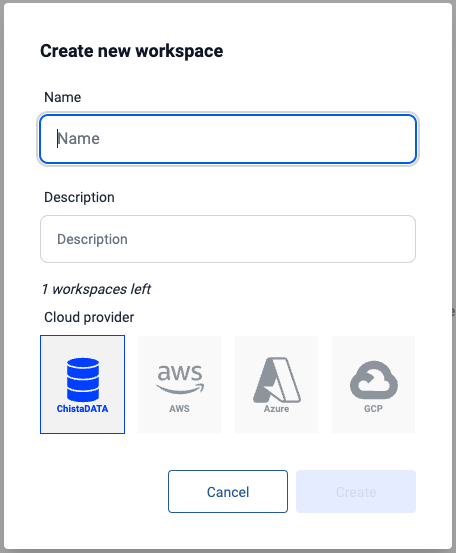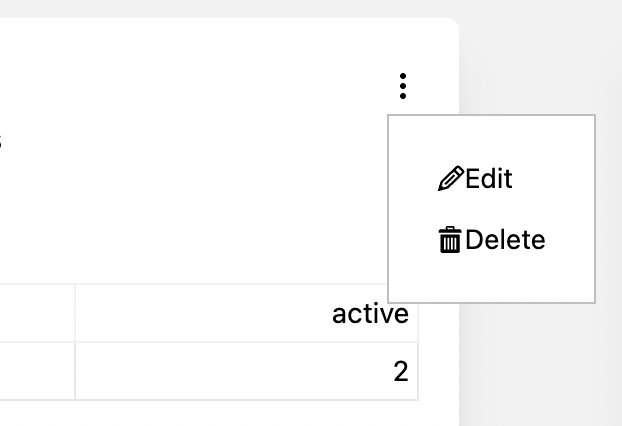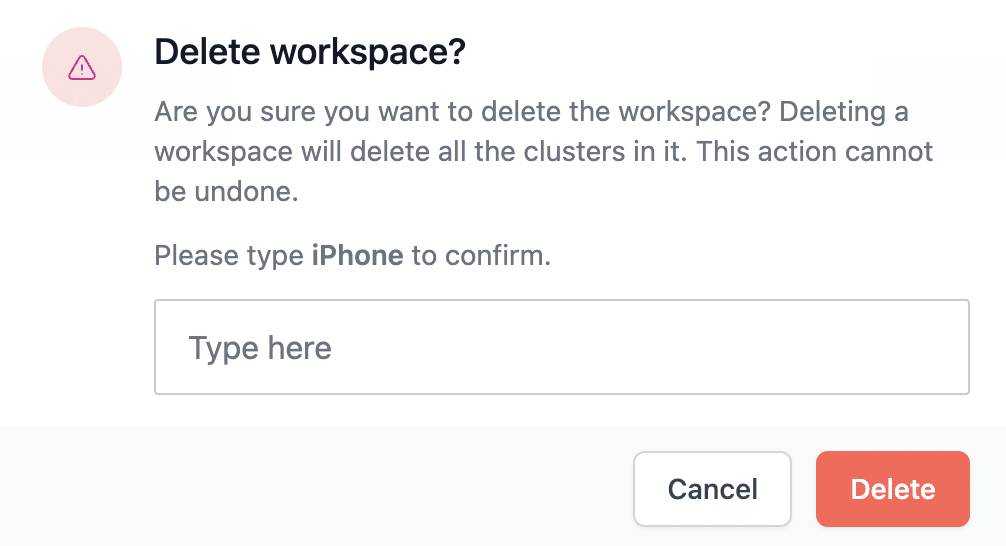Workspaces
Workspace is a logical grouping of clusters. An organisation can have multiple workspaces and a workspace can have multiple clusters. The number of workspaces a user can create is based on the plan/tier he has subscribed to.
To create a workspace under an organization
- Navigate to the portal home page.
- Click on create workspace option from the navigation bar, you will be redirected to the below screen:
- Enter workspace name and description.
- Select the cluster provider type from the options and click the CREATE button.
- The newly created workspace will be shown in the portal home screen instantly.
To delete a workspace
To delete a workspace, follow these steps:
- Select the Delete option available on the top-right corner of the workspace.
- Enter the workspace name to confirm delete
- Click the Delete button.
The workspace delete option will delete the workspace and all the clusters created under the workspace.