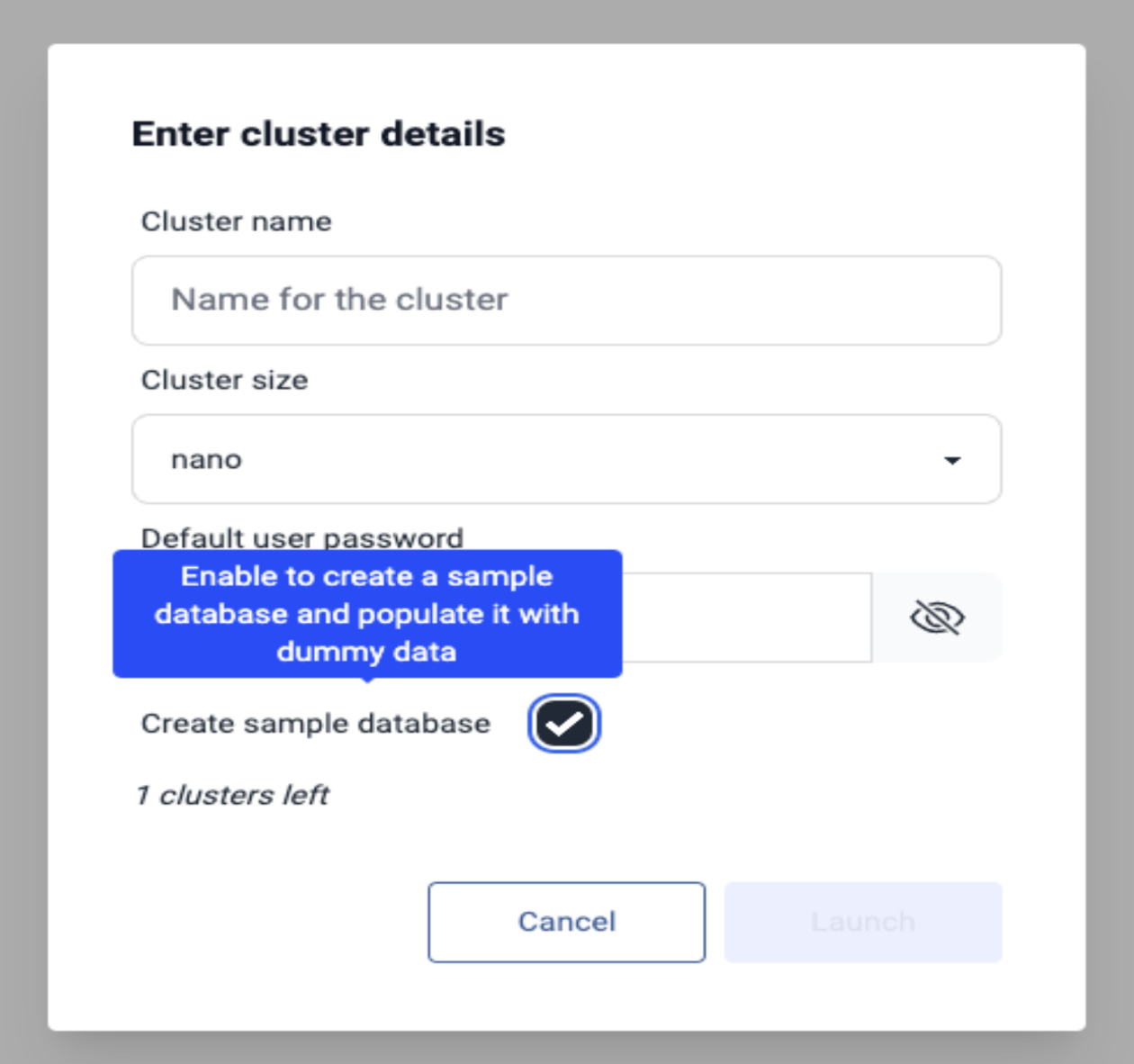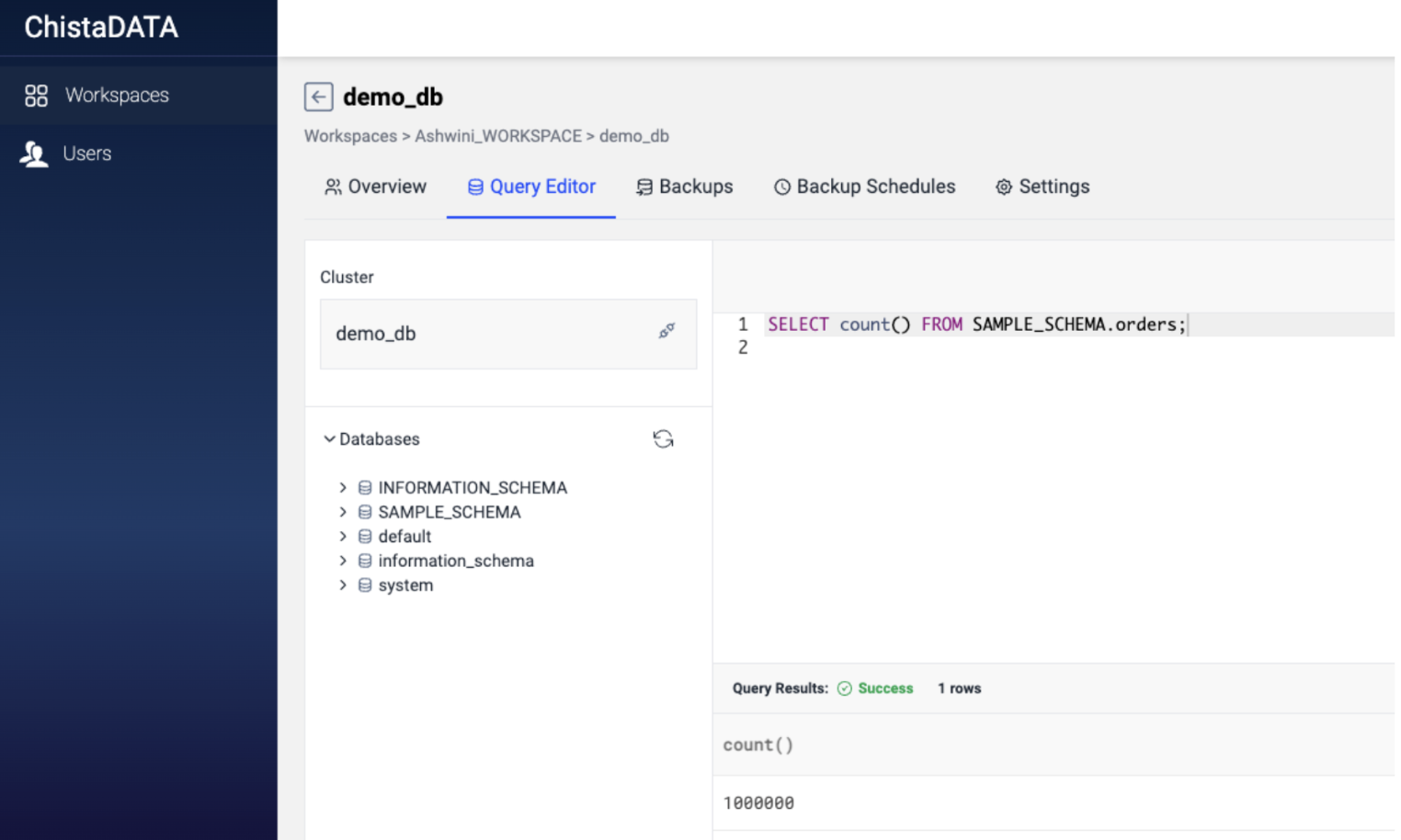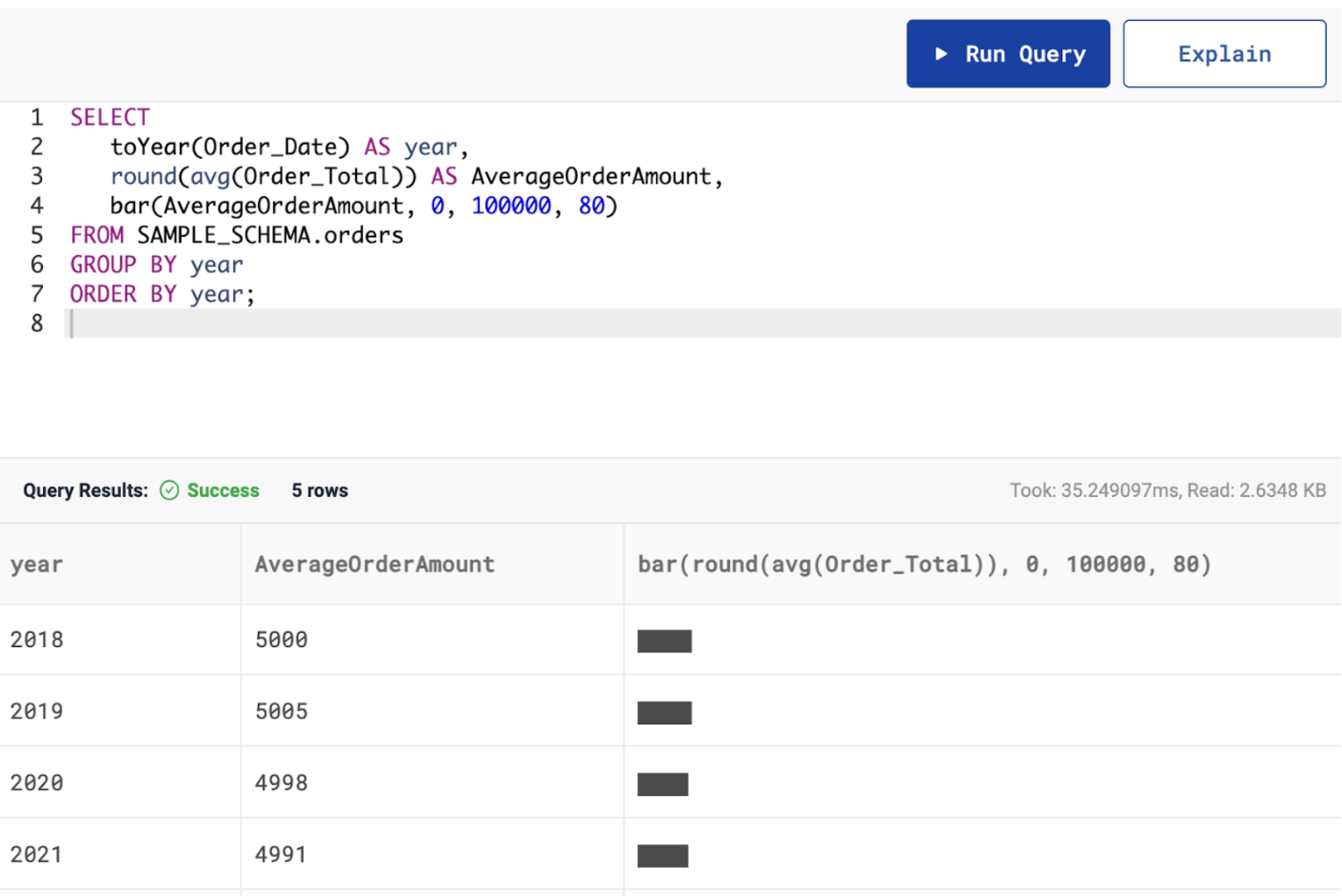Load Sample Data in Database
In this guide, we’ll walk you through how to load sample data and test the execution with ease. We’ve included sample queries below so you can get started right away and see how everything works.
Load the Dataset
When creating a new cluster on the portal, you will have the option to load sample data. By selecting this option, two sample tables, “customers” and “orders”, will be loaded into the “SAMPLE_SCHEMA” database. These tables serve as a sandbox environment to explore and test the functionalities of the cluster.
After the database is brought online, we can access its data by using the Query Editor feature available on the portal. This feature allows us to run queries and verify the data stored in the database.
Run some example queries
Here are some example queries that you can use for testing purposes.
1. Calculate verage order amount for each year from the “orders” table and displaying in a bar chart.
SELECT
toYear(Order_Date) AS year,
round(avg(Order_Total)) AS AverageOrderAmount,
bar(AverageOrderAmount, 0, 100000, 80)
FROM SAMPLE_SCHEMA.orders
GROUP BY year
ORDER BY year;2. Get the average order amount for each year for orders that were delivered in California in ascending order by year.
SELECT
toYear(Order_Date) AS year,
round(avg(Order_Total)) AS AverageOrderAmount
FROM SAMPLE_SCHEMA.orders
WHERE State='CA' and Status='Delivered'
GROUP BY year
ORDER BY year;3. Selecting the total order amount for each state with an Order Count of at least 10,000, for orders from 2021 and onwards. The results are ordered by total order amount in descending order.
SELECT
State,
count() AS OrderCount,
round(sum(Order_Total)) AS TotalOrderAmount
FROM SAMPLE_SCHEMA.orders
WHERE toYear(Order_Date)>=2021
GROUP BY
State
HAVING OrderCount >= 10000
ORDER BY TotalOrderAmount DESC4. isplaying the customer, order and payment details for specified customer by joining the “orders” and “customers” tables on the “Customer_ID” column.
SELECT
c.First_Name||' '||c.Last_Name as Customer_Name,
c.Gender,
o.Order_Date,
o.Order_Total,
o.Status,
o.Payment_Status,
o.Shipping_Method,
o.Payment_Method,
o.State
FROM SAMPLE_SCHEMA.orders o,SAMPLE_SCHEMA.customers c
WHERE
o.Customer_ID= c.Customer_ID
and c.Customer_ID=96655. Selecting Minimum and Maximum amount of order that grouped by gender, payment method, year and state in ascending order by joining orders and customers tables.
SELECT
c.Gender,
o.Payment_Method,
toYear(o.Order_Date) as OrderYear,
o.State,
min(Order_Total) as MinimumOrderAmount,
max(Order_Total) as MaximumOrderAmount
FROM SAMPLE_SCHEMA.orders o,SAMPLE_SCHEMA.customers c
WHERE
o.Customer_ID= c.Customer_ID
GROUP BY
c.Gender,
o.Payment_Method,
OrderYear,
o.State
ORDER BY toYear(o.Order_Date);