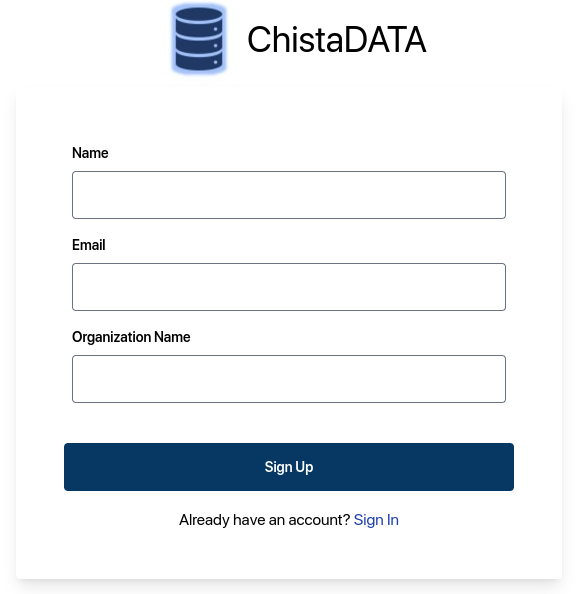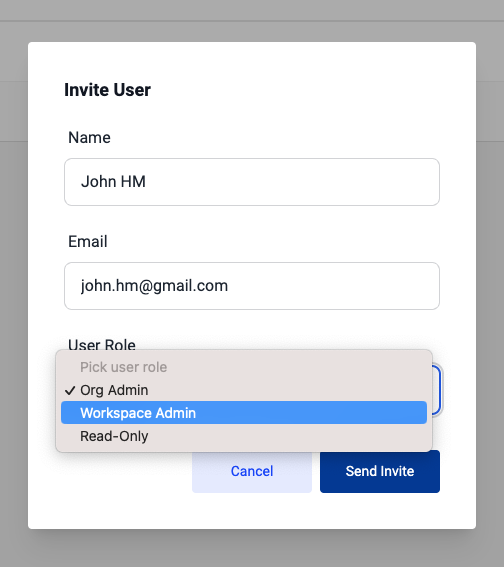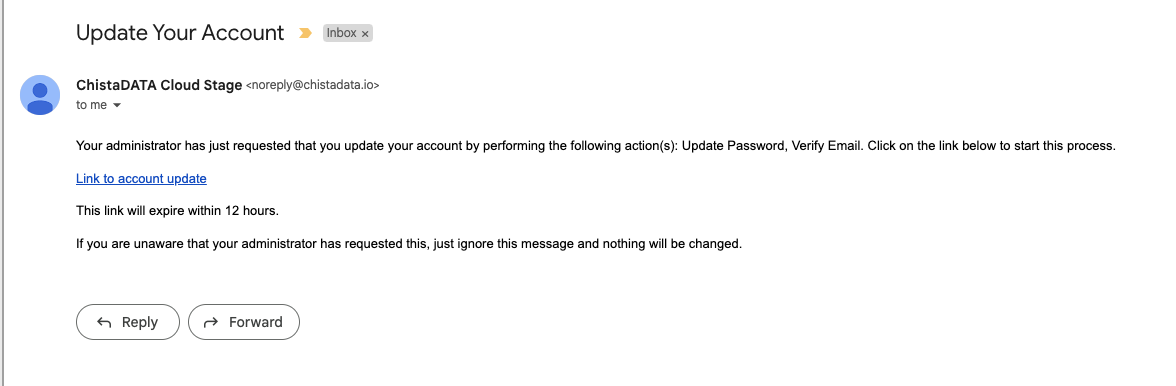Getting Started
Organisation Self Sign-Up
Flow diagram for organization self sign-up and user invite
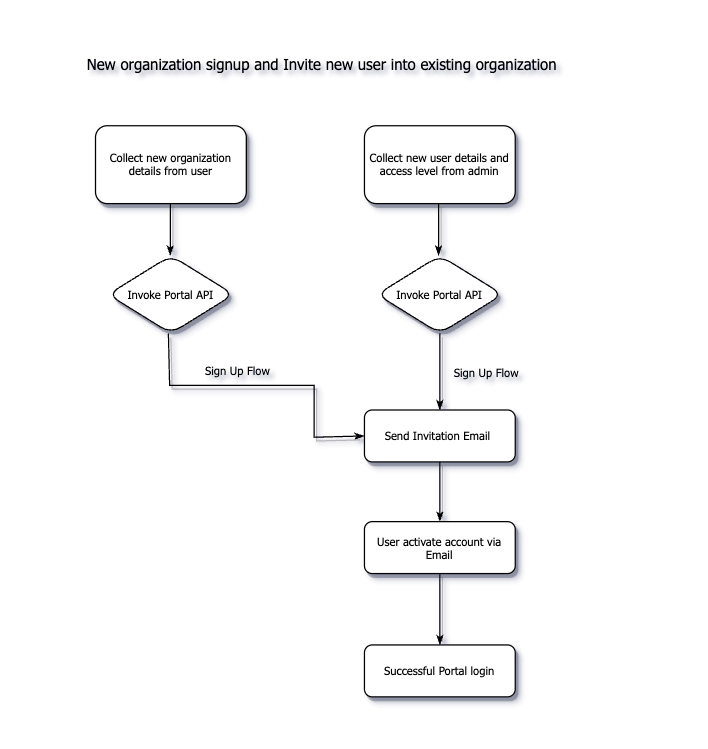
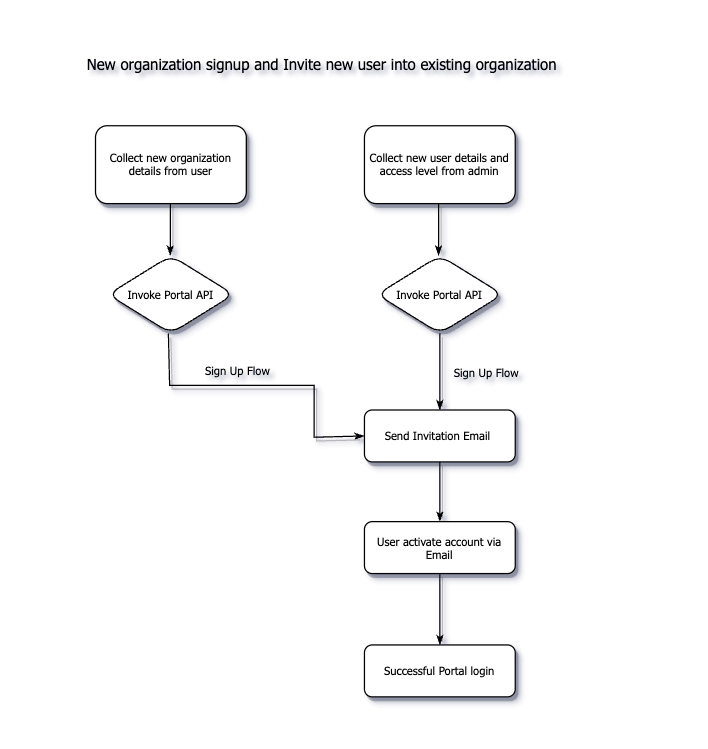
Customers can create an Organization account using the self signup form provided in the landing page.
- Go to https://chistadata.io/
- Enter Name, Email address and Organisation name.
- Email will be sent to the provided email address with the instructions to join the newly created organisation as Org Admin.
Inviting users to Organization
This privilege will only be available to Organization Admins (ORG_ADMIN) until fine grained access control is released in later versions.
You can invite a new user and an email will be sent with a link.
You can change a user’s privileges at any time, even after the invite has been sent. Just adjust their user role and send the invite again. This will invalidate the old link and generate a new one, ensuring your account remains secure.
Account Activation
An invitation will have a link to activate your account. At first login, it will ask you to change/confirm your password.