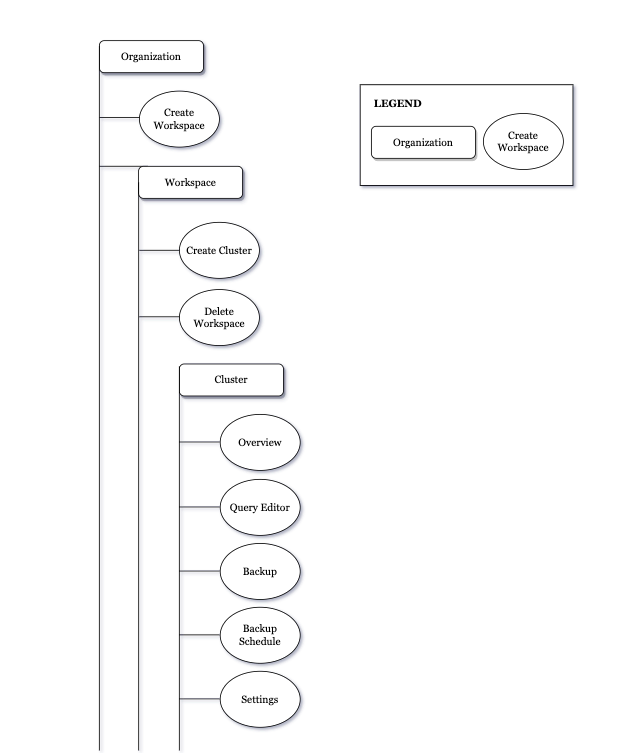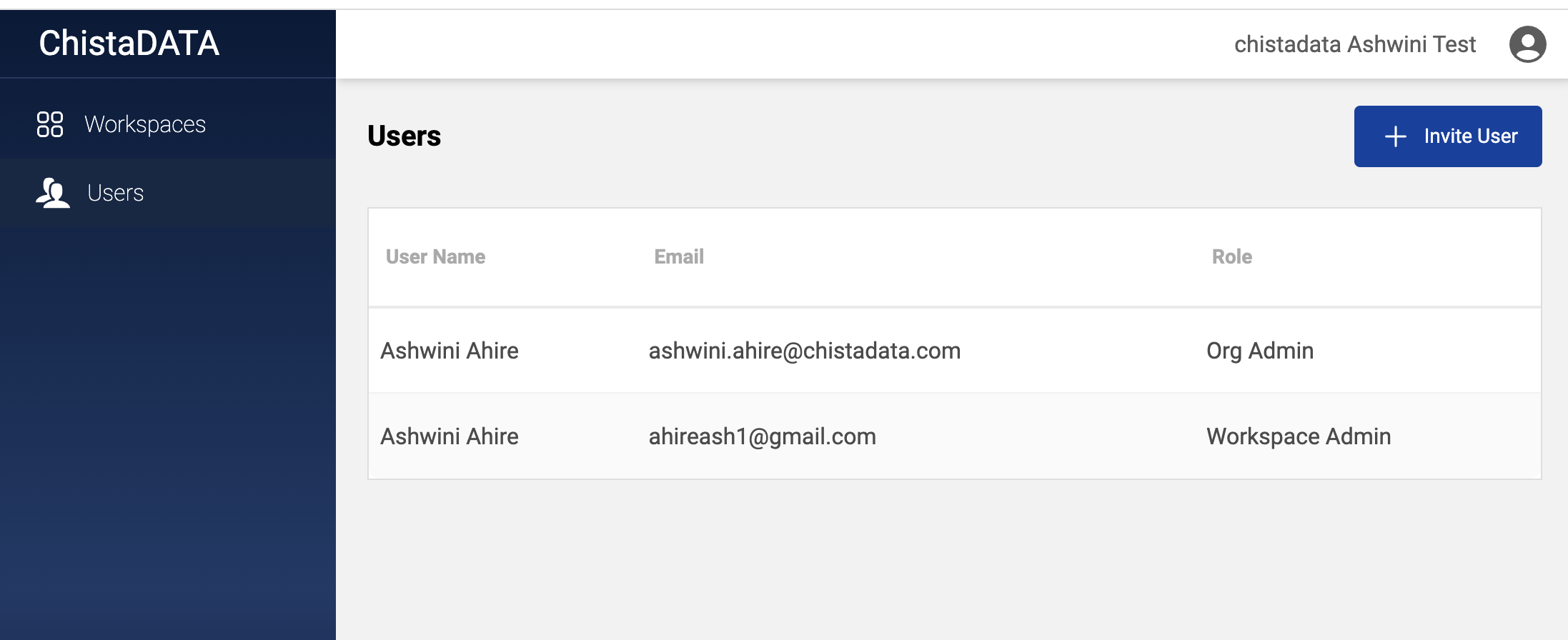ChistaDATA Cloud - Users and Roles Management
Chistadata Enterprise Portal uses a hierarchical permission management system, which offers administrators a powerful means of assigning permissions to individual users across multiple feature levels using wildcards. However, for version 1, administrators can choose from three different permission templates for portal users. In future versions, we plan to offer a comprehensive permission management system that allows even greater flexibility.
Conceptual Description
Access management functionalities are considered to exist at a hierarchical level, as follows.
In the current version, there are three access levels that the admin can assign to users:
- Organization Admin (ORG_ADMIN): Has complete control over all actions available under the current organization.
- Workspaces Admin (WORKSPACES_ADMIN): Has complete control over all actions at the workspace level and below.
- Read-Only User (READ_ONLY_USER): Can view and interact with all features at the cluster level, but cannot create or delete workspaces or clusters.
Functional Description
The User tab will be visible to you if you have the permissions to manage users for this organization. Since fine-grained access control will not be used in V1, this privilege will only be available to Organization Admins (ORG_ADMIN).
The User screen displays theusernames, email and current privileges of users under this organization.