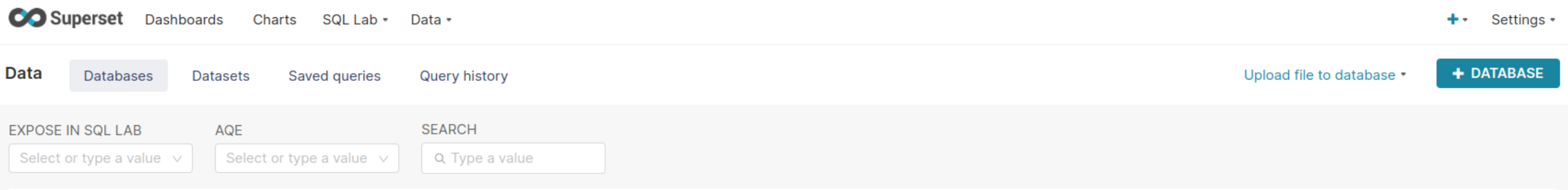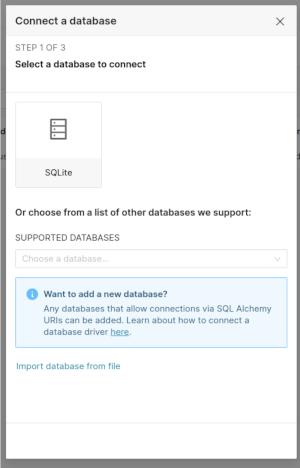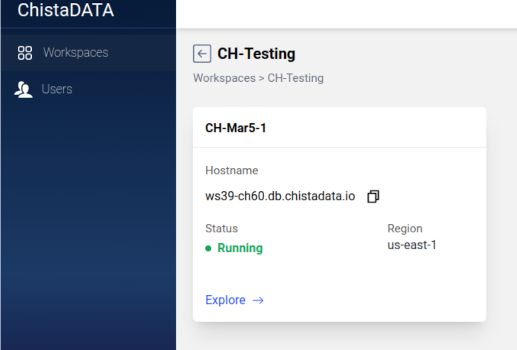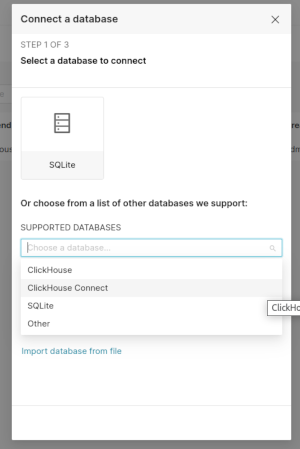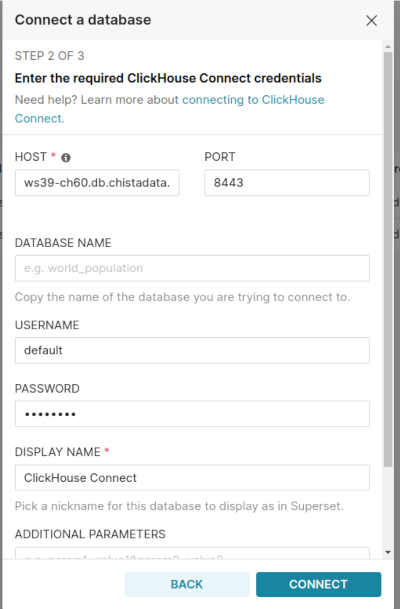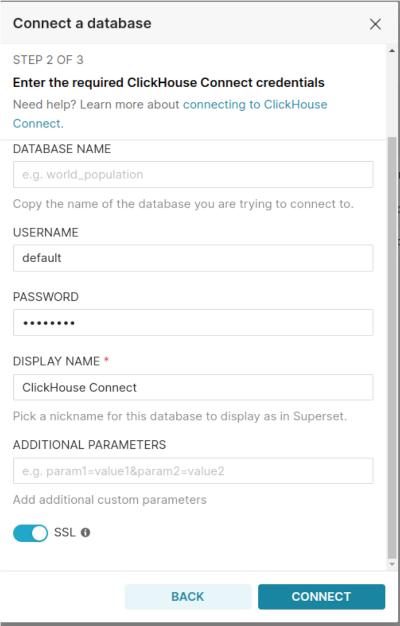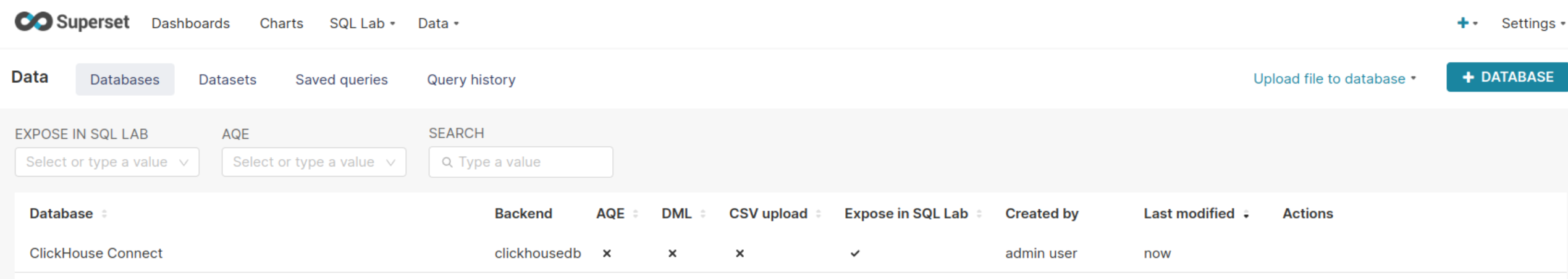DB Connection from Apache Superset
Connecting ChistaDATA database from Apache Superset
Apache Superset is an open-source software and a top level project at Apache Software foundation. It is an application for data exploration and data visualization which is designed to handle data at petabyte scale.
Pre-requisites
- A Running Cluster from ChistaData (any tier/size)
- Apache Superset installed and running
- clickhouse-connect python package installed alongside apache superset (pip install clickhouse-connect)
Steps
- In Superset home, navigate to Data -> Databases. Select the add new Database button on the top right.
- The following screen will be displayed
- Go to the ChistaData cluster and note the hostname to connect
- Select the ClickHouse Connect from the supported databases.
- Go back to the Superset. Enter the hostname from the previous step. Mention the port as 8443 (https port) and enter the database username and password.
- Enable SSL and click Connect
-
If the credentials are correct, you will be taken to the next screen. Select Finish if no optional settings are required for now.
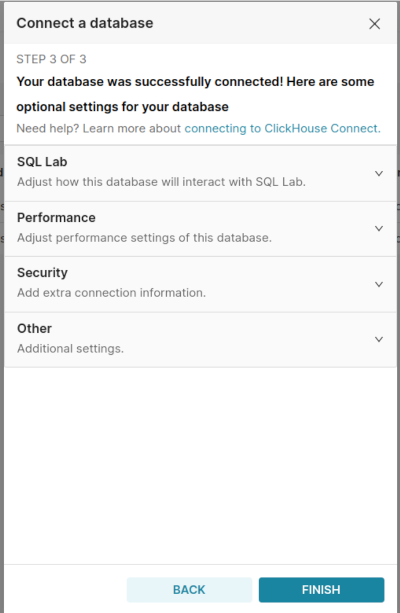
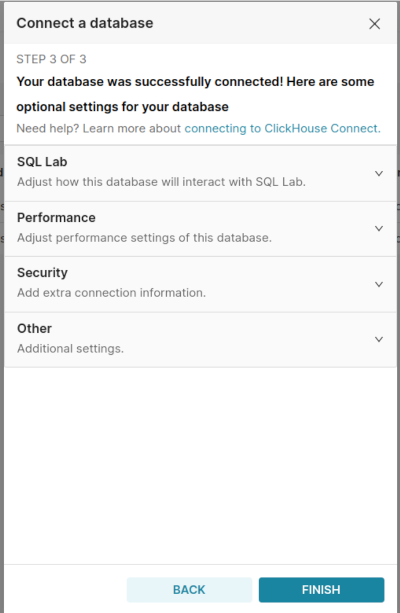
-
The new connection should be displayed now in the Databases section.
Thats all. You have connected your database to Superset and the data in the database is ready to be Visualized and explored.